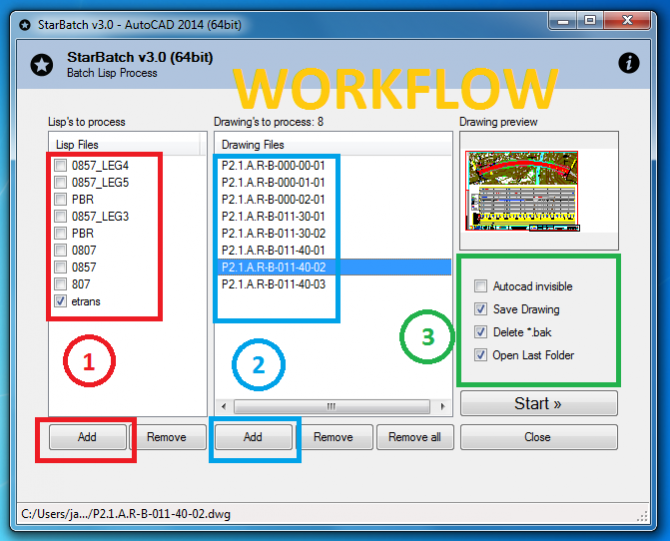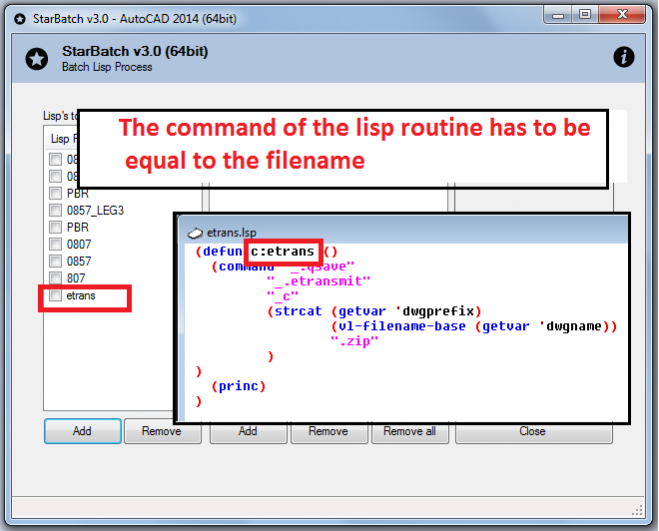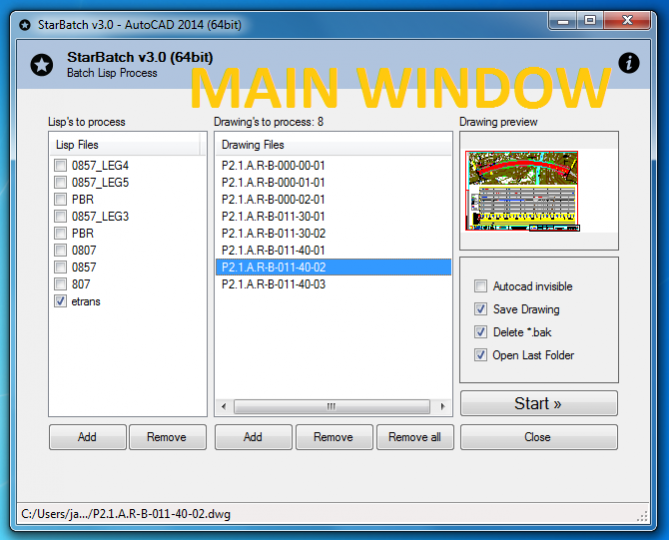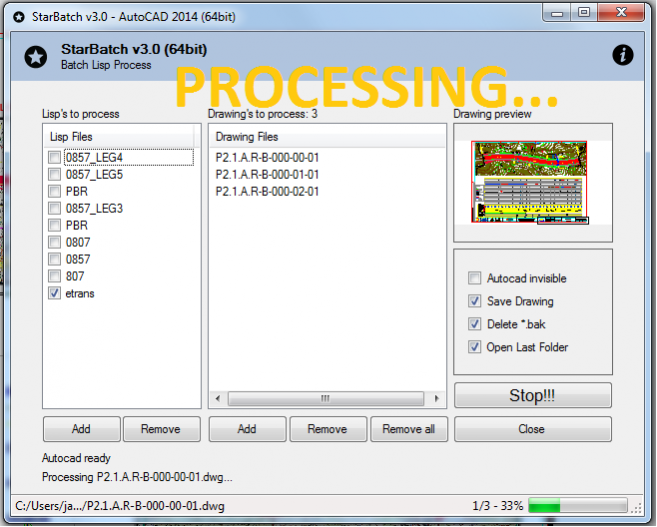StarBatch 2019
Free Version
Publisher Description
Starbatch is a batch lisp program for Autodesk Autocad drawings. Using StarBatch you can automate AutoCAD to save you time and money. Batch your favourite Lisp's while you complete other tasks.
Features
- Autocad Batch Lisp Process for Autocad 2014 - 2020 (64bit)
- StarBatch uses a simple .exe , making it quick and easy to use. You can also select multiple routines to perform them in your drawings.
- StarBatch load your selected lisp file and then uses AutoCAD to run it. Therefore only AutoCAD makes changes to your drawings.
- Since most drawing offices keep separate directories for different types of drawings and different jobs, you invariable need to work across multiple directories.
- You don't need to start AutoCAD to run StarBatch. Once you have selected the drawings and assigned the routines, StarBatch does the rest. It starts AutoCAD, processes the drawings and closes AutoCAD.
- Requires: Autocad 2014 - 20120 (64bit) + Microsoft .NET Framework 4.5 - 4.7
- IMPORTANT! The command of the lisp routine has to be equal to the name of the file ex: the routine etrans.lsp has a command (defun c: eTrans () ...
- You can Drag & Drop the lisp files to reorder and process multiple routines
About StarBatch
StarBatch is a free software published in the Teaching & Training Tools list of programs, part of Education.
This Teaching & Training Tools program is available in English. It was last updated on 22 April, 2024. StarBatch is compatible with the following operating systems: Linux, Mac, Windows.
The company that develops StarBatch is jachambel. The latest version released by its developer is 2019. This version was rated by 1 users of our site and has an average rating of 5.0.
The download we have available for StarBatch has a file size of 261.63 KB. Just click the green Download button above to start the downloading process. The program is listed on our website since 2018-12-10 and was downloaded 87 times. We have already checked if the download link is safe, however for your own protection we recommend that you scan the downloaded software with your antivirus. Your antivirus may detect the StarBatch as malware if the download link is broken.
How to install StarBatch on your Windows device:
- Click on the Download button on our website. This will start the download from the website of the developer.
- Once the StarBatch is downloaded click on it to start the setup process (assuming you are on a desktop computer).
- When the installation is finished you should be able to see and run the program.